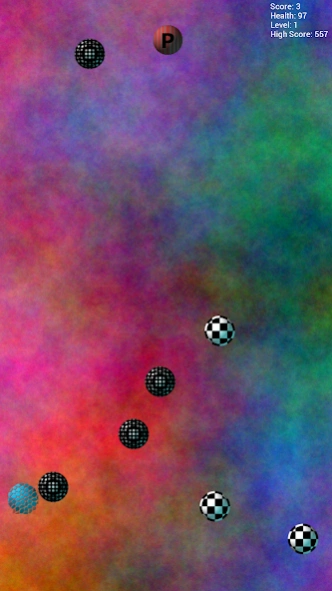Gravity Defender 1.08
Free Version
Publisher Description
Gravity Defender - Gravity Defender is simple action game requiring a little skill and some luck.
Gravity Defender is simple action game requiring a little skill and a little luck. You are a ship in trying to survive in an endless sea of enemy ships. There is hope though. There are different power ups such as Increasing in size, guns, a bomb, and a shield. Try to play for as long as you can. It gets more difficult as the levels increase. Every time you increase to a new level, you gain some health back. If you run out of health, the game is over.
Here is the key:
P = Power Up - makes your guy bigger and stronger
S = Shield - protects you from the enemies and the boss for only a limited time
B = Bomb - blows up all the enemies on the screen; does not affect the boss
G = Gun - shoots any enemy on the screen including the boss for only a limited time
It was made to be completely free. There are no ads, in-app purchasing, etc. I made it for my son for fun and thought someone else might think it was fun too. So, if you have any suggestions, please just let me know.
About Gravity Defender
Gravity Defender is a free app for Android published in the Arcade list of apps, part of Games & Entertainment.
The company that develops Gravity Defender is Silverleaf Consulting. The latest version released by its developer is 1.08.
To install Gravity Defender on your Android device, just click the green Continue To App button above to start the installation process. The app is listed on our website since 2013-09-02 and was downloaded 2 times. We have already checked if the download link is safe, however for your own protection we recommend that you scan the downloaded app with your antivirus. Your antivirus may detect the Gravity Defender as malware as malware if the download link to silverleaf.consulting.gravity is broken.
How to install Gravity Defender on your Android device:
- Click on the Continue To App button on our website. This will redirect you to Google Play.
- Once the Gravity Defender is shown in the Google Play listing of your Android device, you can start its download and installation. Tap on the Install button located below the search bar and to the right of the app icon.
- A pop-up window with the permissions required by Gravity Defender will be shown. Click on Accept to continue the process.
- Gravity Defender will be downloaded onto your device, displaying a progress. Once the download completes, the installation will start and you'll get a notification after the installation is finished.